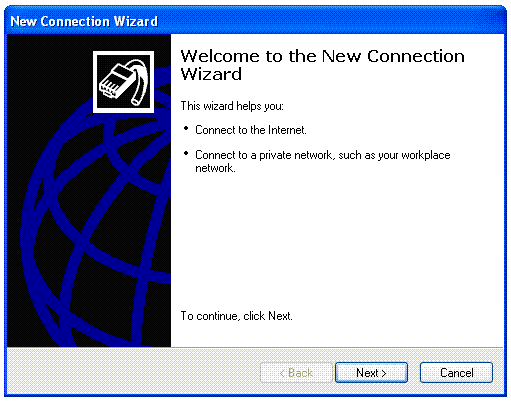screen.
Click on the Control Panel Icon.
Internet Connections
Users using the classic view will skip this
step and go directly to step 3.
on the Internet Options icon.
then Left click the first button under the
Connections tab labeled Setup.
Once you click the Setup button, this will
take you to the Connection Wizard.

in the set-up wizard.
Click the next button to start the set-up